FileZilla
Open the Filezilla FTP program.
- From the menu bar at the top of the screen select Server.
- Select Force showing hidden files.
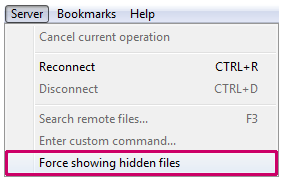
- In the Remote Site panel on the right, you should now see all of your files including any hidden ones.
WinSCP
Open the WinSCP FTP program.
- From the menu bar at the top the screen select Options then Preferences.
- Select Panels from the left column.
- Tick to Show hidden files.
- In the panel on the right showing the remote site, you should now see all files including hidden ones.