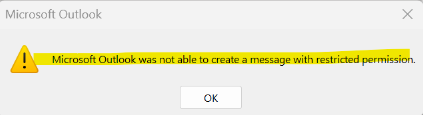
“Microsoft Outlook was not able to create a message with restricted permission.”
This issue has been reported starting with Current Channel Version 2402 (Build 17328.20142) and higher.
Work around solution
1. Open a Command Prompt window, from Windows search box type Command Prompt, right click Command Prompt and select Run as administrator.
2. Paste the commands below into the Command Prompt window and press Enter after each:
cd %programfiles%\Common Files\Microsoft Shared\ClickToRun
officec2rclient.exe /update user updatetoversion=16.0.17231.20236