To use System Restore through the Advanced startup environment, use these steps:
- Start the computer.
- As soon as the Windows logo appears, press the power button to interrupt the boot sequence.
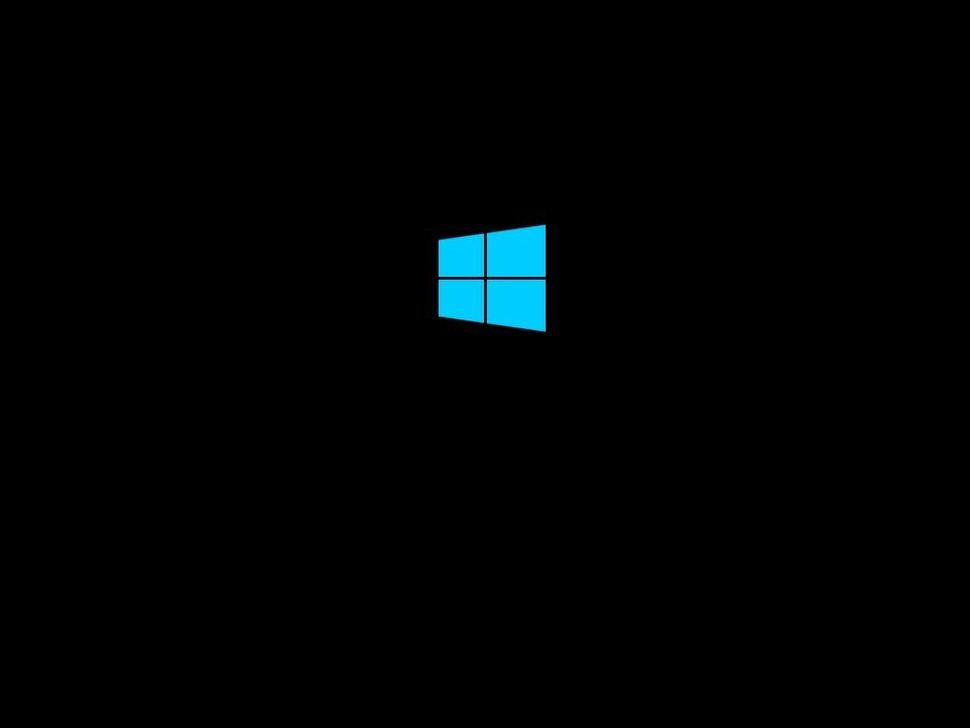
- Repeat steps 1 and 2 two more times. (Or until the device boots into the recovery experience.)
After you complete the steps, you can use the steps below to revert system changes with System Restore.
If you cannot access the recovery environment with these instructions, you can start the device with a Windows 10 installation media, and while in the “Windows Setup” experience, click the Next button, click the Repair your computer button from the bottom-left corner, and then continue with the steps below.
Undo changes with System Restore
To undo system changes on Windows 10 through the Advanced startup environment, use these steps:
- Click the Advanced options button.
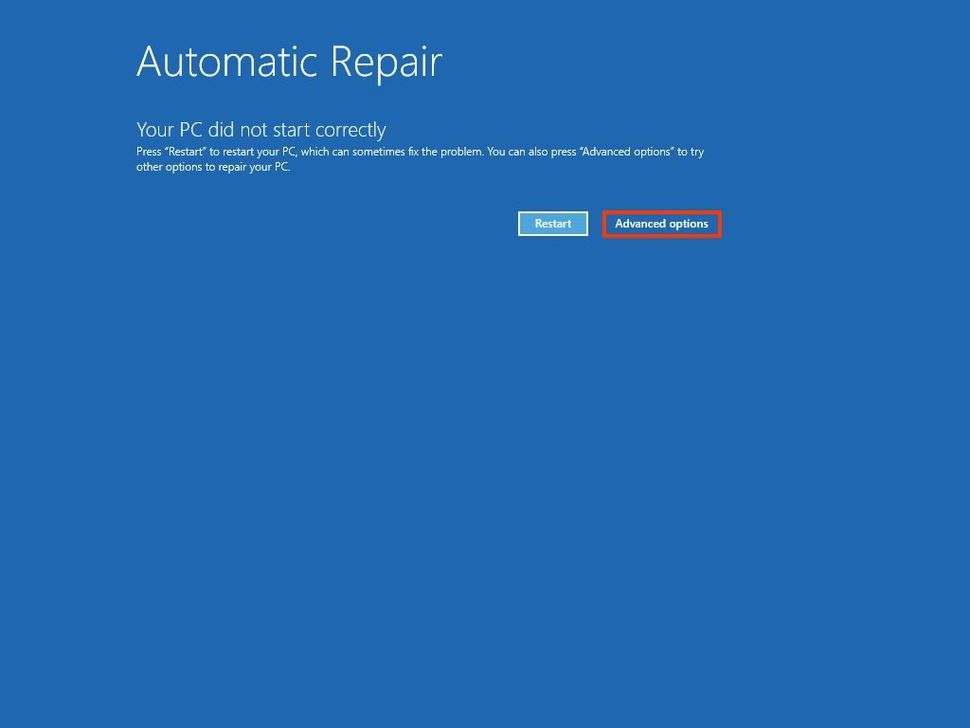
- Click on Troubleshoot.
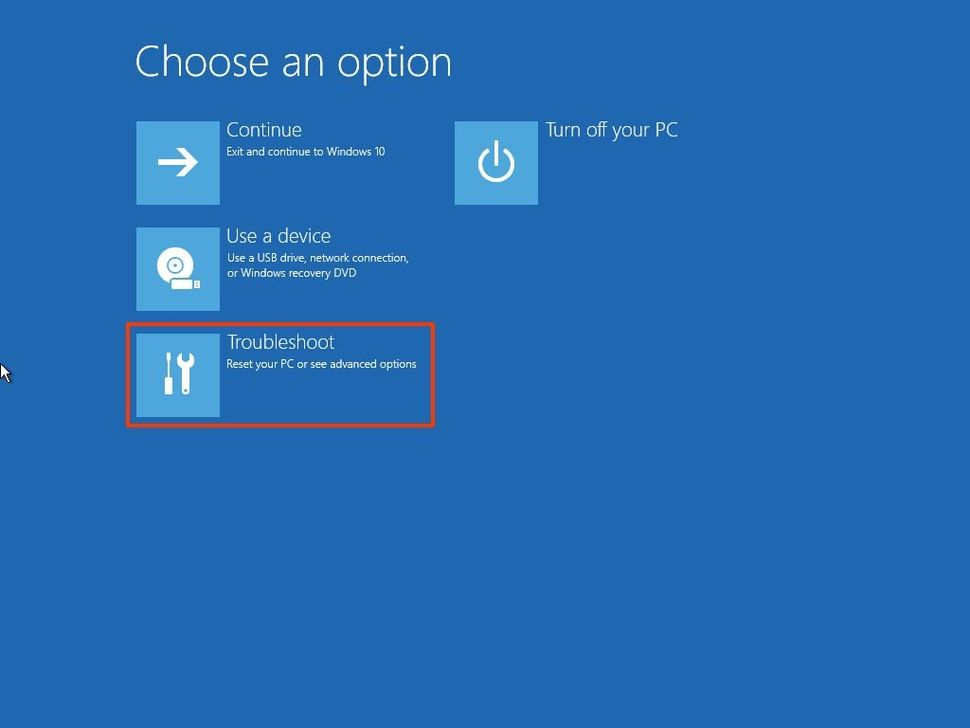
- Click on Advanced options.
- Click on System Restore.
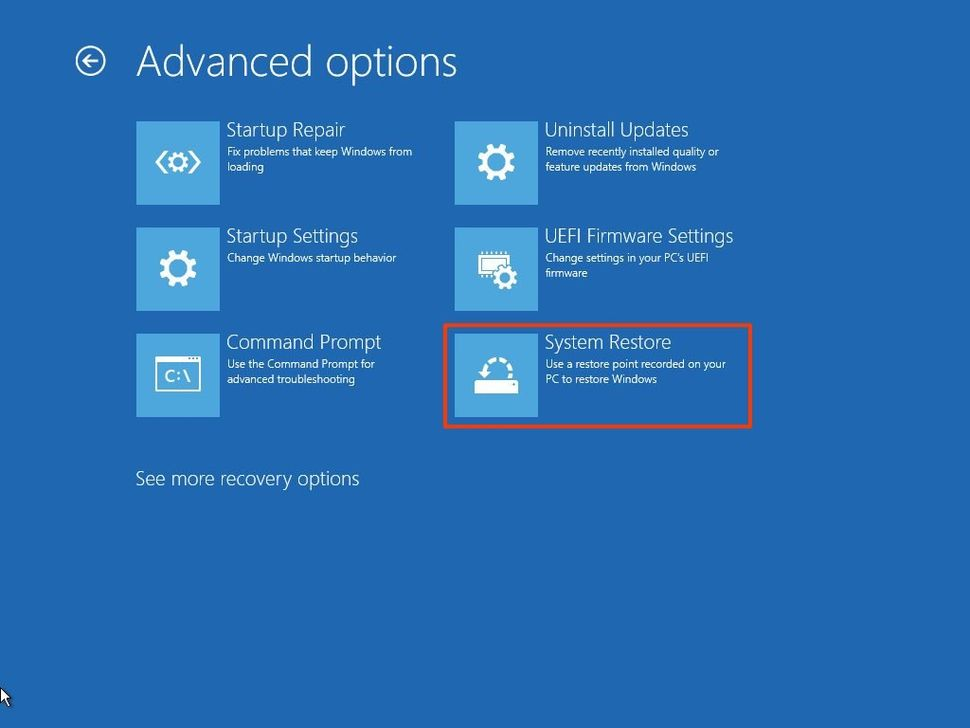
- Select the Windows 10 account.
- Confirm the account password.
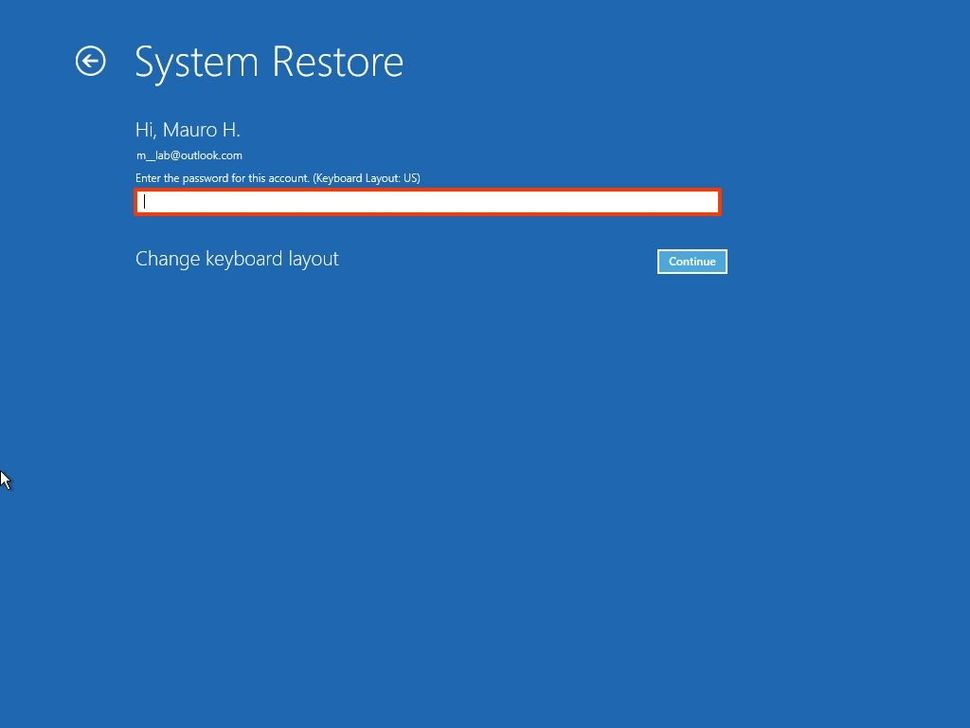
- Click the Continue button.
- Click the Next button.
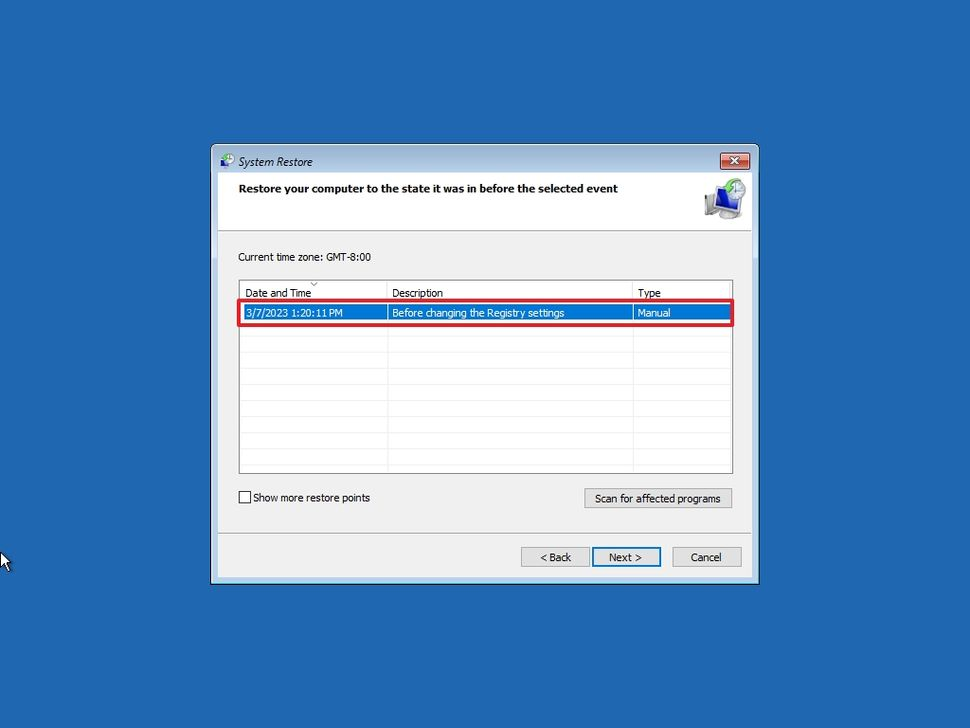
- Select the restore point to fix the problem with your device.
- Click the “Scan for affected programs” button to confirm the apps that will be removed because they were added after creating the restore point.
- Click the Close button.
- Click the Next button.
- Click the Finish button.
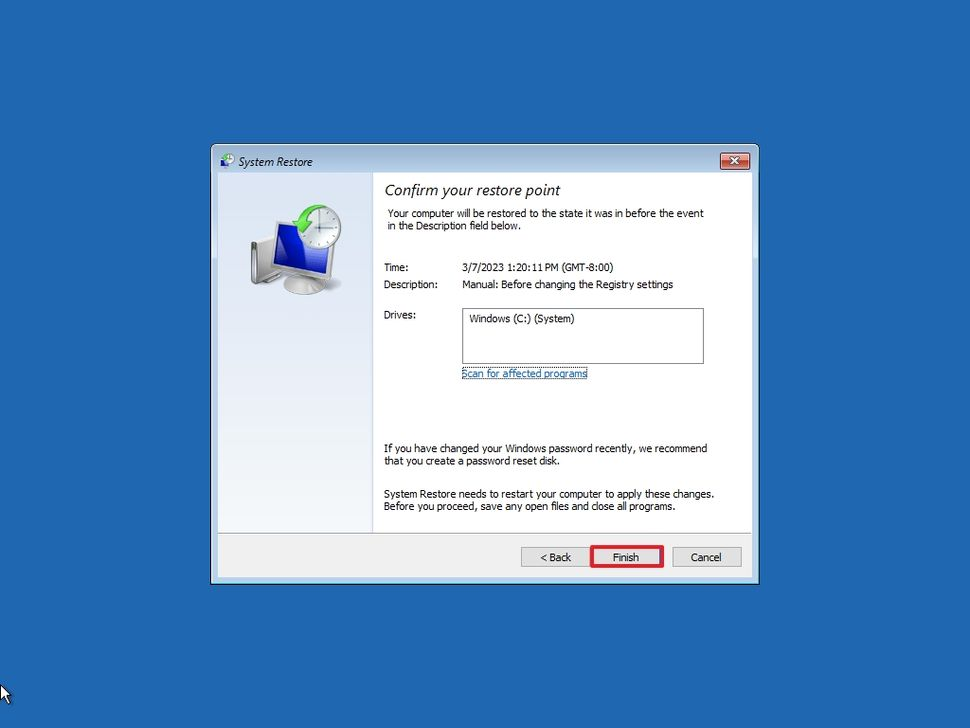
Once you complete the steps, the restore point will apply to undo system changes that may be causing problems, including those preventing the computer from starting correctly.
System Restore is only a feature to recover a device from configuration problems quickly. It is not a feature to replace a backup solution or an option to reset the computer to the factory default settings.